Securesay
Peer chat, student-focused

My Role
Spectra
Tools
2025
Team
Timeline
Innovative and user-centered development of a mobile app for virtual art exhibitions, allowing users to explore art from around the world.
As Polaris’ audience expanded to include both seasoned riders and newcomers, the platform’s limits became clear. Vehicle compatibility was confusing, CTAs were easy to miss, and the path to the right product often felt unclear—turning what should’ve been a confident journey into hesitation.
Polaris needed to simplify a complex experience and guide all riders to the right choice with confidence—while keeping the journey immersive, consistent, and deep across devices.
Key Insights:
Find Your Path—Browse by Category
To make the experience more approachable, we introduced concise articles and simple filters—giving beginners a clear starting point and helping seasoned users find what they need faster, with less friction.
Sort by type and use
Redesigning the article section with concise content and easy filters made the experience more approachable and focused. It eased overload, gave beginners a clear start, and helped experts find answers faster—directly addressing the key challenges users shared.
Filtered Vehicle Search
A streamlined filtering system made it easier to narrow down ATVs by performance, terrain, and features—reducing overwhelm, guiding beginners, and giving experts quicker, more personalized access to what mattered most.
Final Results & Impact