NAPA Prolink

My Role
Product Designer
Tools
Figma, Webflow, Jira
Team
Collaborated with PMs, developers, and designers
Timeline
Q1 - Q2 2021
NAPA’s Prolink platform streamlines inventory, ordering, and daily operations for auto shops and parts businesses. I contributed to its digital redesign with a focus on clearer navigation, improved content hierarchy, and user-centered design.
What is Prolink?
A smarter way to order parts and manage inventory

A B2B auto shop platform delivering complete solutions for professionals, including inventory management, shop training, service facility support, technician tools, reordering, and more.
Research
Before designing, I needed a clear view of Polaris Digital’s audience. Through interviews, surveys, and behavioral data, we uncovered a wide spectrum of users—from curious first-time riders to seasoned pros in construction, agriculture, and outdoor recreation, each with different needs, confidence levels, and discovery goals.
Key Insights:
Problem
As Polaris’ audience expanded to include both seasoned riders and newcomers, the platform’s limits became clear. Vehicle compatibility was confusing, CTAs were easy to miss, and the path to the right product often felt unclear—turning what should’ve been a confident journey into hesitation.
Polaris needed to simplify a complex experience and guide all riders to the right choice with confidence — while keeping the journey immersive, consistent, and deep across devices.
Problem
As Polaris’ audience expanded to include both seasoned riders and newcomers, the platform’s limits became clear. Vehicle compatibility was confusing, CTAs were easy to miss, and the path to the right product often felt unclear—turning what should’ve been a confident journey into hesitation.
Polaris needed to simplify a complex experience and guide all riders to the right choice with confidence — while keeping the journey immersive, consistent, and deep across devices.
Problem
The platform had been reliable for years, but it hadn’t kept up. Shops were juggling clunky tools and outdated workflows that slowed them down. Whether they were big operations or small teams, users needed something faster, clearer, and more responsive across devices.
The challenge: Modernize the platform to attract new users, retain existing ones, and differentiate in a competitive market through a stronger, user-centered experience.
Research
Before designing, I needed a clear view of Polaris Digital’s audience. Through interviews, surveys, and behavioral data, we uncovered a wide spectrum of users—from curious first-time riders to seasoned pros in construction, agriculture, and outdoor recreation, each with different needs, confidence levels, and discovery goals.
Key Insights
Iterations
Synthesis #1
Improving First Impressions with Visuals
View Iterations

Synthesis #2
Simplified Browsing by Category
View Iterations

Synthesis # 3
Tabbed info and interactive 3D vehicle views
View Iterations


The era of spatial computing is here.
Learn more
Buy now





Striking First Look
Vehicle Guides
Articles for Every Rider
Watch & Learn
The reimagined hero featured a bold action shot and visual-first layout to spark interest. Key info—name, tagline, and price—was placed below in a clean, user-informed format.




Striking First Look
Vehicle Guides
Articles for Every Rider
Watch & Learn
The reimagined hero featured a bold action shot and visual-first layout to spark interest. Key info—name, tagline, and price—was placed below in a clean, user-informed format.






Interactive Showcase
Interactive Showcase
The interactive module lets users explore vehicles from all angles and instantly scan key specs—guiding both beginners and experts with ease.
The interactive module lets users explore vehicles from all angles and instantly scan key specs—guiding both beginners and experts with ease.

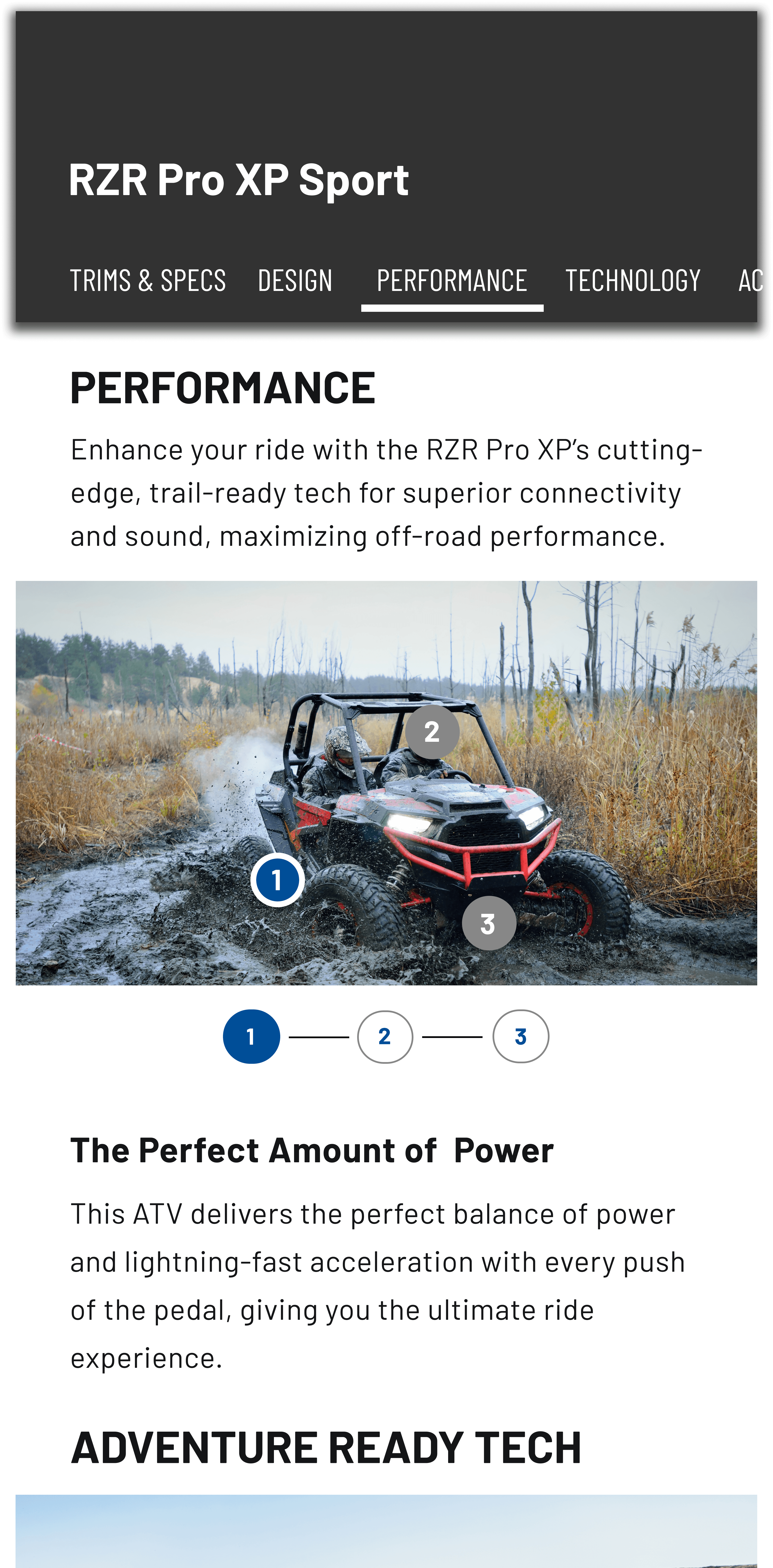


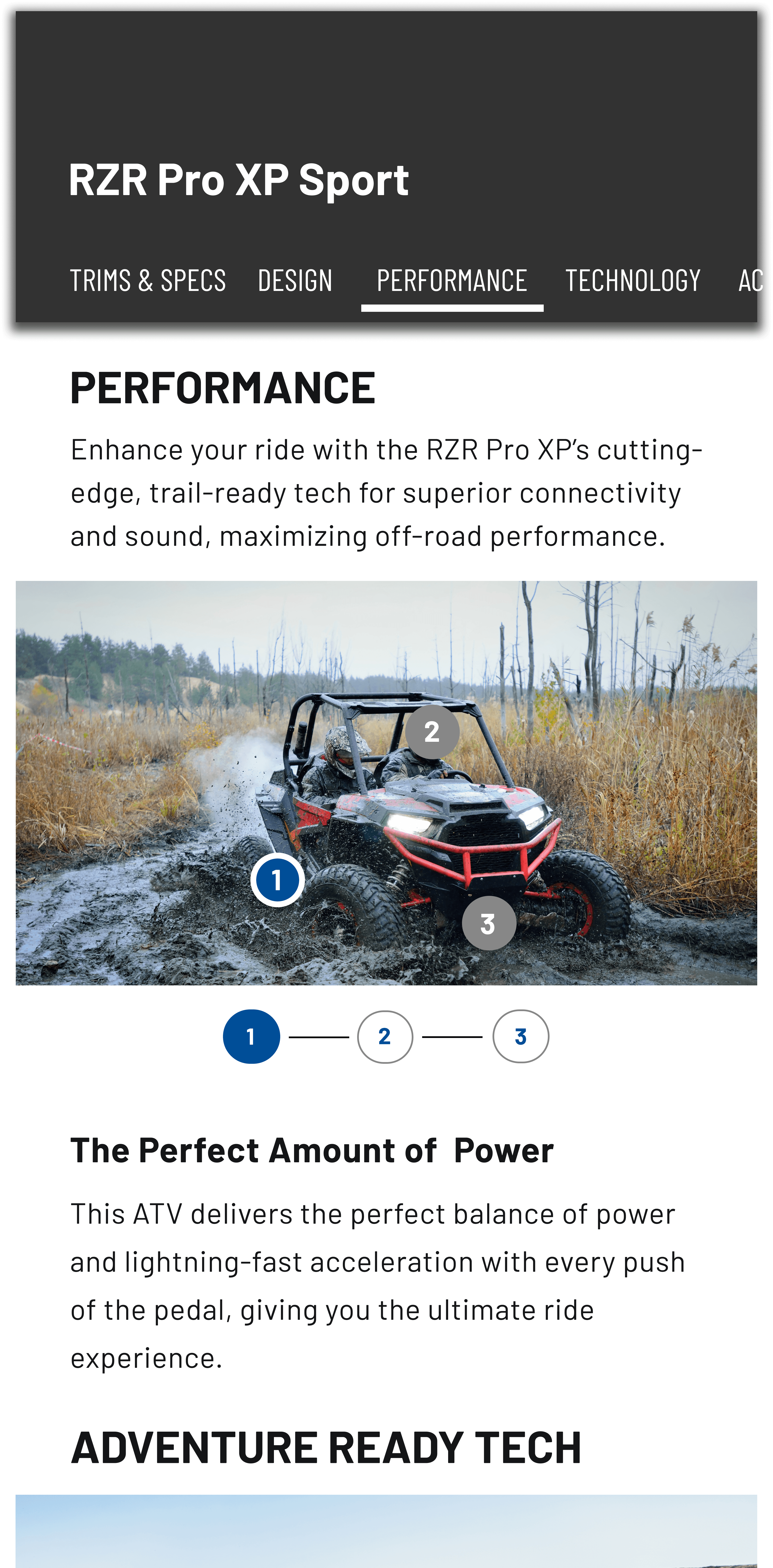

Key Benefits for Users
Key Benefits for Users
Key features were prioritized to cut through complexity, support faster decisions, and deliver a clearer, more confident user experience.
Find Your Path—Browse by Category
To make the experience more approachable, we introduced concise articles and simple filters—giving beginners a clear starting point and helping seasoned users find what they need faster, with less friction.
To make the experience more approachable, we introduced concise articles and simple filters—giving beginners a clear starting point and helping seasoned users find what they need faster, with less friction.




Sort by type and use
Redesigning the article section with concise content and easy filters made the experience more approachable and focused. It eased overload, gave beginners a clear start, and helped experts find answers faster—directly addressing the key challenges users shared.
Redesigning the article section with concise content and easy filters made the experience more approachable and focused. It eased overload, gave beginners a clear start, and helped experts find answers faster—directly addressing the key challenges users shared.




Filtered Vehicle Search
A streamlined filtering system made it easier to narrow down ATVs by performance, terrain, and features—reducing overwhelm, guiding beginners, and giving experts quicker, more personalized access to what mattered most.
A streamlined filtering system made it easier to narrow down ATVs by performance, terrain, and features—reducing overwhelm, guiding beginners, and giving experts quicker, more personalized access to what mattered most.











Increase in vehicle selection confidence
What Stood Out
Prolink lagged behind in speed, navigation, and overall UX
We spoke with over 20 users in the automotive parts industry to uncover pain points in the current workflow and gain deeper insight into what drew them to competing platforms. These conversations helped us understand not just how users navigated Prolink, but why they often preferred the experience elsewhere.
Key Gaps & Competitive Offerings
Simplified Search Experience Across Competitors
Competitors: All three competitor sites allow users to find parts quickly with fewer steps, creating a more intuitive and efficient experience.
Prolink: Users reported that the vehicle search process felt long and cumbersome, lacking time-saving features like saved searches or recent lookups.
Faster Lookups with Saved Vehicles
Competitors: A vehicle sorter enables users to save past searches and access them instantly, speeding up the parts-buying process.
Prolink: Prolink does not support saved vehicle lookups, forcing users to re-enter information repeatedly — slowing down conversions and increasing friction.
Expanded Catalogs and Training Resources
Competitors: Offer access to current and past parts catalogs, along with robust training materials to support repair technicians and shop owners.
Prolink: While Prolink offers catalog information, users found the interface less intuitive and desired deeper, more organized training support.
Synthesis #1
Improving First Impressions with Visuals
View Iterations

Synthesis #2
Simplified Browsing by Category
View Iterations

Synthesis # 3
Tabbed info and interactive 3D vehicle views
View Iterations


The era of spatial computing is here.
Learn more
Buy now

Synthesis #1
Improving First Impressions with Visuals
View Iterations

Synthesis #2
Simplified Browsing by Category
View Iterations

Synthesis # 3
Tabbed info and interactive 3D vehicle views
View Iterations


The era of spatial computing is here.
Learn more
Buy now

Problem
As Polaris’ audience expanded to include both seasoned riders and newcomers, the platform’s limits became clear. Vehicle compatibility was confusing, CTAs were easy to miss, and the path to the right product often felt unclear—turning what should’ve been a confident journey into hesitation.
Polaris needed to simplify a complex experience and guide all riders to the right choice with confidence — while keeping the journey immersive, consistent, and deep across devices.
Problem
The platform had been reliable for years, but it hadn’t kept up. Shops were juggling clunky tools and outdated workflows that slowed them down. Whether they were big operations or small teams, users needed something faster, clearer, and more responsive across devices.
The challenge: Modernize the platform to attract new users, retain existing ones, and differentiate in a competitive market through a stronger, user-centered experience.
What Stood Out
Prolink lagged behind in speed, navigation, and overall UX
We spoke with over 20 users in the automotive parts industry to uncover pain points in the current workflow and gain deeper insight into what drew them to competing platforms. These conversations helped us understand not just how users navigated Prolink, but why they often preferred the experience elsewhere.
Key Gaps & Competitive Offerings
Simplified Search Experience Across Competitors
Competitors: All three competitor sites allow users to find parts quickly with fewer steps, creating a more intuitive and efficient experience.
Prolink: Users reported that the vehicle search process felt long and cumbersome, lacking time-saving features like saved searches or recent lookups.
Faster Lookups with Saved Vehicles
Competitors: A vehicle sorter enables users to save past searches and access them instantly, speeding up the parts-buying process.
Prolink: Prolink does not support saved vehicle lookups, forcing users to re-enter information repeatedly — slowing down conversions and increasing friction.
Expanded Catalogs and Training Resources
Competitors: Offer access to current and past parts catalogs, along with robust training materials to support repair technicians and shop owners.
Prolink: While Prolink offers catalog information, users found the interface less intuitive and desired deeper, more organized training support.
Key Gaps & Competitive Offerings
Simplified Search Experience Across Competitors
Competitors: All three competitor sites allow users to find parts quickly with fewer steps, creating a more intuitive and efficient experience.
Prolink: Users reported that the vehicle search process felt long and cumbersome, lacking time-saving features like saved searches or recent lookups.
Faster Lookups with Saved Vehicles
Competitors: A vehicle sorter enables users to save past searches and access them instantly, speeding up the parts-buying process.
Prolink: Prolink does not support saved vehicle lookups, forcing users to re-enter information repeatedly — slowing down conversions and increasing friction.
Expanded Catalogs and Training Resources
Competitors: Offer access to current and past parts catalogs, along with robust training materials to support repair technicians and shop owners.
Prolink: While Prolink offers catalog information, users found the interface less intuitive and desired deeper, more organized training support.
What is Prolink
A smarter way to order parts and manage inventory


A B2B auto shop platform delivering complete solutions for professionals, including inventory management, shop training, service facility support, technician tools, reordering, and more.
Increase in vehicle selection confidence
Synthesis #1
Improving First Impressions with Visuals
View Iterations

Synthesis #2
Simplified Browsing by Category
View Iterations

Synthesis # 3
Tabbed info and interactive 3D vehicle views
View Iterations


The era of spatial computing is here.
Learn more
Buy now

Synthesis #1
Improving First Impressions with Visuals
View Iterations

Synthesis #2
Simplified Browsing by Category
View Iterations

Synthesis # 3
Tabbed info and interactive 3D vehicle views
View Iterations


The era of spatial computing is here.
Learn more
Buy now





















Striking First Look
Vehicle Guides
Articles for Every Rider
Watch & Learn
The reimagined hero featured a bold action shot and visual-first layout to spark interest. Key info—name, tagline, and price—was placed below in a clean, user-informed format.




Striking First Look
Vehicle Guides
Articles for Every Rider
Watch & Learn
The reimagined hero featured a bold action shot and visual-first layout to spark interest. Key info—name, tagline, and price—was placed below in a clean, user-informed format.
The interactive module lets users explore vehicles from all angles and instantly scan key specs—guiding both beginners and experts with ease.
Interactive Showcase






Key Benefits for Users
Key features were prioritized to cut through complexity, support faster decisions, and deliver a clearer, more confident user experience.

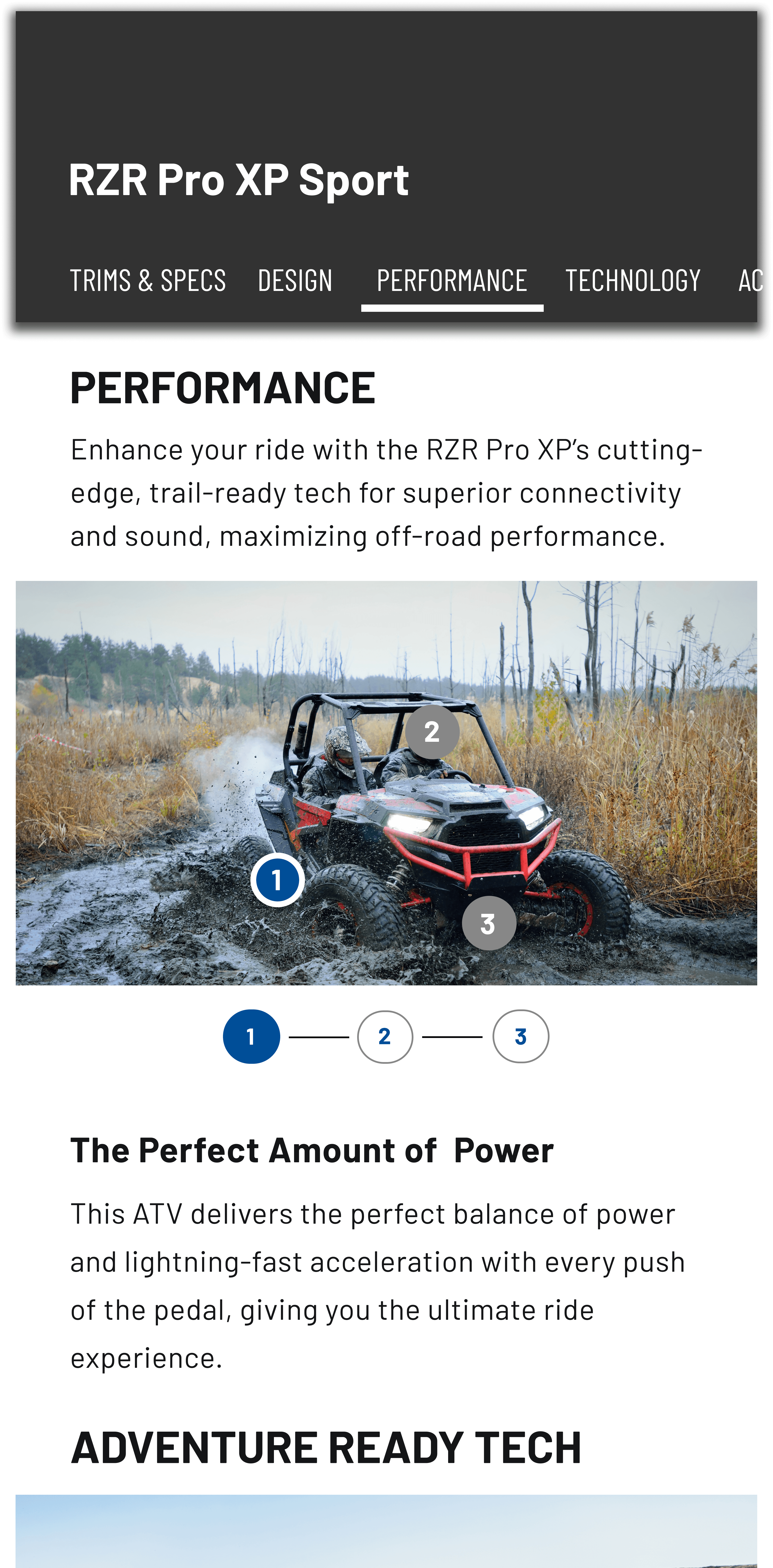


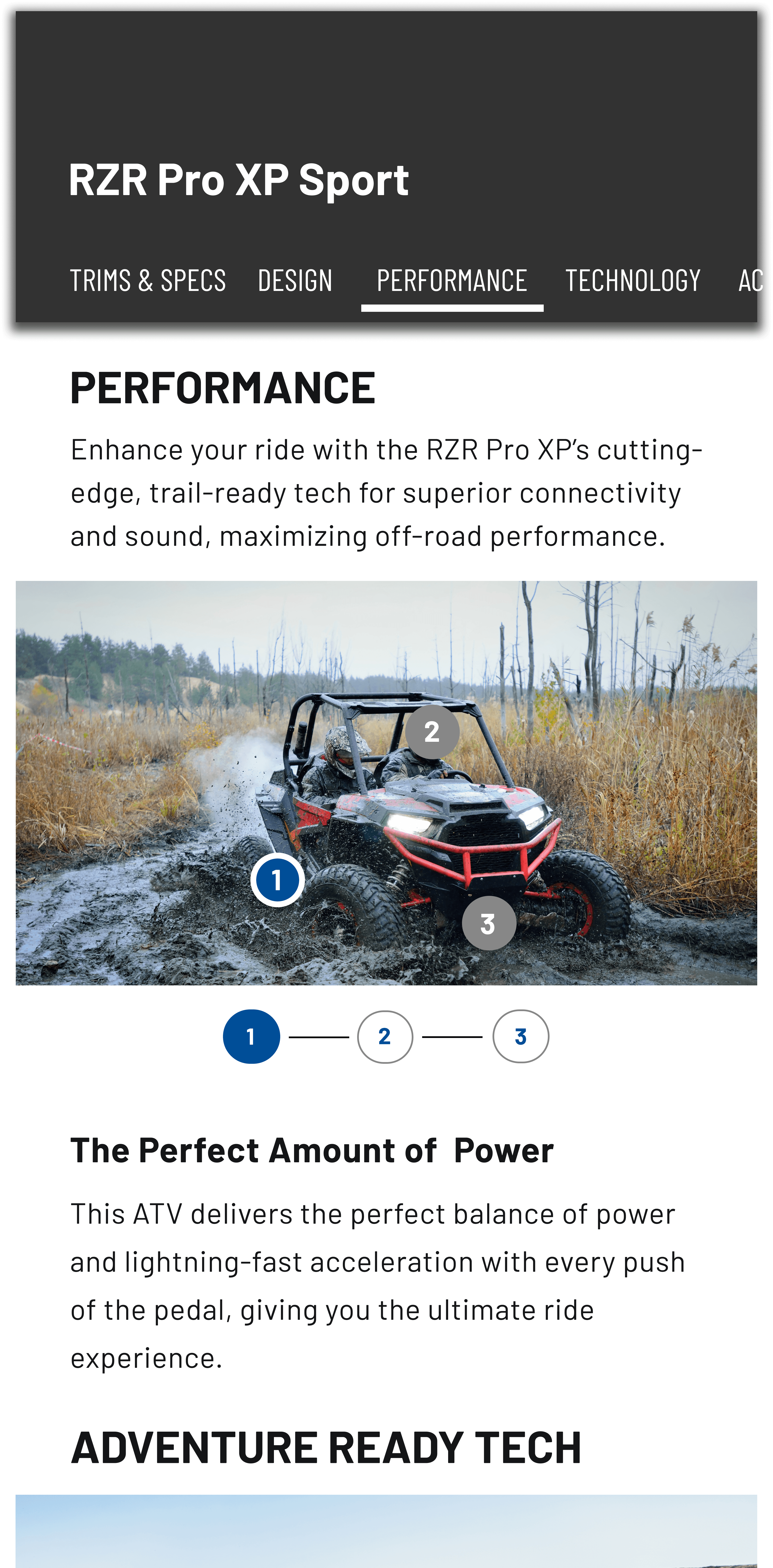

Key Insights:
